Remember when Instagram stole the whole concept of Snapchat and added Instagram Stories to its platform? The brilliant minds behind the popular photo-sharing social network are at work again, but this time they've capitalized on TikTok's growing popularity and added Reels to the app.
Steal, borrow, take, innovate, whatever. Instagram Reels are permanent and, when used correctly, a powerful tool for interaction.
Whether you're a reel expert or just asked your best friend "What is an Instagram reel?", you've come to the right place. In this article, you'll learn everything you need to know to start creating Instagram Reels that will increase your account engagement and following.
First, let's start with the basics. What is an Instagram Reel?
TABLE OF CONTENTS
- WHAT’S AN INSTAGRAM REEL?
- HOW DO YOU MAKE A REEL ON INSTAGRAM?
- 10 INSTAGRAM REELS DOS AND DON’TS
- HOW TO USE INSTAGRAM REELS TO BOOST ENGAGEMENT
- INSTAGRAM REELS FEATURES 2023
What’s an Instagram Reel?
Instagram Reels are video clips (usually 15-90 seconds, but can be up to 15 minutes) that can be shared as stories or posts, and can even be viewed in a dedicated Reels tab on your profile. .
You can find Instagram Reels by clicking the play button, which is right in the middle of your navigation bar. This page is a feed for all things Reels. However, you can also find published reels on your homepage and explore page.
Businesses and casual users use Reels to showcase products, make announcements, get creative, and have fun. Scroll through their reels and you're sure to see everything from extravagant dances to baby announcements and everything in between.
Like everything else on Instagram, the content of your Reels feed is determined by a smart algorithm that users are always trying to figure out. While Instagram hasn't been upfront about why certain reels are preferred over others, we have a pretty good guess (more on that soon).
Why Instagram Reels? Why Now?
TikTok's popularity continues to grow and it remains the most downloaded social app with 672 million downloads per year. However, TikTok (for now) caters mostly to a younger demographic, while Instagram caters to a wider age range.
Instagram saw the opportunity and jumped on the scene to (again) provide its users with a one-stop social network for any content they want to consume. Always.
The popularity of Instagram Reels has grown so much that the platform has converted all of its videos to reels (see you later, IGTV). Now any video you upload to your Instagram will instantly become a reel
Useful Links: Best Social Media Marketing Courses to Take Online
How Do You Make a Reel on Instagram?
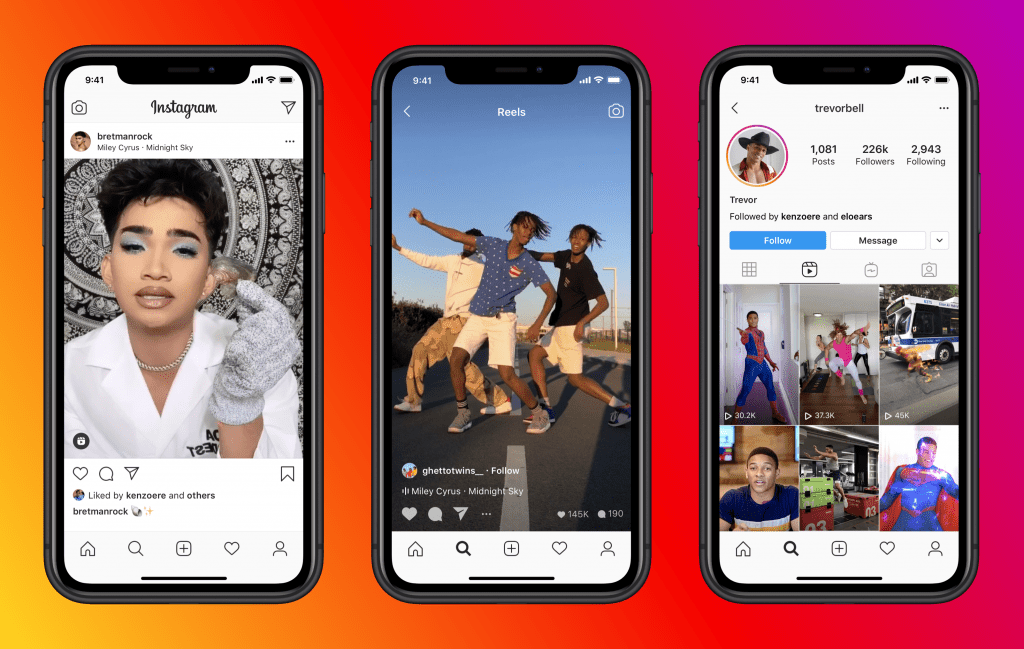
Ready to start making your own rolls? You're lucky, it's easy.
On Instagram, you can create reels from the Your Story, New Post, and Reels tabs. You can follow the process of creating a reel from any of these locations. However, for the sake of simplicity, let's start with the Reels tab.
Step 1: Upload a video
If you've ever shot a video that you know is a perfect match for Reels, upload it by clicking the square plus icon at the bottom of your homepage. There you can switch between Post, Story, Reel or Live. For our purposes, click on the "Reel" tab and you will now be redirected to the Instagram Reels Editor interface.
Reels also lets you upload multiple videos (or photos) if your final video requires multiple clips. If you want to add a background to your video, be sure to click the green screen toggle icon (also make sure you're recording your video on a green screen).
Pro tip: Instagram's "Remix" feature is another way to use TikTok. Go to the Browse Reels tab and click the three dots next to a video to bring the content into your reels editing view. Here you can comment and "repost" native content. This is only possible with the reels created for the platform that allows the "Remix" functionality.
Step 2: Choose your music (or audio)
If you want to record your video in the app, you need to start with your music. Music is the driving force behind short form trends, so choosing the perfect audio snippet is crucial for generating views. Find a song that best matches the theme of your video or brand. Check out our reel below. We used a whimsical acoustic song to connect with the character in the video.
When you click Music, Instagram automatically suggests popular options and trending songs. You can also save songs that performed well on previous reels or import your own "original audio".
Pro tip: Add a voiceover to your reel by tapping the edit arrow icon after adding your music. Tap the microphone at the top of the screen to open a voice recording window that you can add to your Reel.
Don't Miss It: Emerging Digital Marketing Trends 2023
Step 3: Choose an effect
The star symbol opens up a wide range of effect options, from subtle filters to crazy animations. Here you can let your creativity run free and explore and test the effects that will make your rollers stand out. Just like music, you can save your favorite effects and explore trending effects on the platform. But don't just use the same filter over and over again, as new effects are constantly being added to the app.
Pro Tip: If you notice a cool effect (or audio) in a reel, you can find it by clicking on the video and it will appear at the top of the video.
Step 4: Choose speed, layout and time
You are almost ready to shoot. The final stages of customizing your reel are speed, layout, and timer.
- Speed: Choose the speed of your reel (from 0.3x to 4x). This is perfect if you're doing a time-lapse recording.
- Layout: Choose different layouts to display your video. Merge multiple videos according to your schedule. Check out our reel below where we used a simple layout (andsubtitles) to showcase the two topics in a podcast interview.
- Timer - Choose the duration of your reel (15 seconds, 30 seconds or 60 seconds). Here you can also set a timer for hands-free recording.
Step 5: Record and Share
Press the button with the reels icon to start recording. Press the button again to stop.
And that's it.
Once done, you can preview the video and make further changes to music, add effects, overlay text, freehand drawing, etc.
Add your completed reel and share stories, post to your feed, or both.
Pro tip: Use Gesture Control to start and start your recording with a gesture or your hand, and use Dual to shoot with the front and exterior cameras (similar to the BeReal social app).
10 Instagram Reels Dos and Don’ts
Creating a reel is relatively easy, but creating a good (read: viral) reel can be tricky. Here are some pros and cons to point you in the right direction:
Dos
- Use vertical video (required)
- Create high-impact content in the first two seconds that users will see from start to finish (skipping will hurt your rankings)
- Experiment with creative tools such as filters, effects, text and music
- Add subtitles (many people watch without sound)
- Be original: get inspiration from others, but create unique content
Don's
- Post watermark videos from other websites (aka TikTok)
- Upload blurry or low definition videos
- Are you covering your video with too much text
- Failure to follow Instagram Community Guidelines
- Do the same every time. Roles should be fun, creative and fresh.
How to Use Instagram Reels to Boost Engagement

Whether you're looking to increase brand awareness, increase sales, or grow your fanbase, reels are another tool you can use to engage your audience. While you don't necessarily need to use all of Instagram's features to be successful, reels are currently a priority for Instagram - putting it center stage as soon as every user opens the app.
While we can't be sure of Instagram's algorithms, it's safe to assume that they prioritize and prioritize Reels content. Post high-quality, engaging reels and chances are Instagram will love your stories, your feed, and even the Instagram store.
It's not cheap, but come on, it's Instagram.
Moreover, the coils can easily be viral in nature. Consuming articles and videos can take minutes while reels only take seconds. This makes it easier for users to see more, like more, and share.
Curious about how you can use Reels to increase Instagram engagement? Here are some possibilities:
Build Your Instagram Following
Engaged followers drive more engagement, engagement breeds reach and high reach can land you on the explore tab. Get your reels in the Explore tab and introduce your brand to thousands of new users for free who may have never interacted with your brand before.
Include keywords and hashtags in your Instagram reels. People will stumble upon your reels when they use Instagram's search feature, and those copies will help Instagram learn more about the video you posted. Add a hashtag or two to make it easier for users to find your content.
Features of Instagram Reels 2023
In April 2023, Instagram announced a series of new Reels updates to challenge TikTok's creator-first mentality.
These updates include:
- Trending Reels - There is now a single trending spot in Instagram Reels where you can find the types of content and videos that are trending on the platform. Follow these trends to adapt your content to popular music, audio, or formats.
- Easy Editing: Reels' new editing interface makes it much easier to cut and combine multiple clips and music. Editing features are more like traditional editing software and can save you time and money compared to using a third-party application.
- Instagram Giveaways – Much like YouTube, Instagram now has a feature that allows your audience to tip through the platform. Users need to buy "stars" to leave a gift, and Instagram will give you part of the payment. Instagram giveaways are still new to the platform. So be careful when not enticing your audience to leave gifts.
Read Also : Is Alexandra Daddario So Toned Hanging in a Bikini Top With Her Pup on IG?
Remember when Instagram stole the whole concept of Snapchat and added Instagram Stories to its platform? The brilliant minds behind the popular photo-sharing social network are at work again, but this time they've capitalized on TikTok's growing popularity and added Reels to the app.
Steal, borrow, take, innovate, whatever. Instagram Reels are permanent and, when used correctly, a powerful tool for interaction.
Whether you're a reel expert or just asked your best friend "What is an Instagram reel?", you've come to the right place. In this article, you'll learn everything you need to know to start creating Instagram Reels that will increase your account engagement and following.
First, let's start with the basics. What is an Instagram Reel?
TABLE OF CONTENTS
What’s an Instagram Reel?
Instagram Reels are video clips (usually 15-90 seconds, but can be up to 15 minutes) that can be shared as stories or posts, and can even be viewed in a dedicated Reels tab on your profile. .
You can find Instagram Reels by clicking the play button, which is right in the middle of your navigation bar. This page is a feed for all things Reels. However, you can also find published reels on your homepage and explore page.
Businesses and casual users use Reels to showcase products, make announcements, get creative, and have fun. Scroll through their reels and you're sure to see everything from extravagant dances to baby announcements and everything in between.
Like everything else on Instagram, the content of your Reels feed is determined by a smart algorithm that users are always trying to figure out. While Instagram hasn't been upfront about why certain reels are preferred over others, we have a pretty good guess (more on that soon).
Why Instagram Reels? Why Now?
TikTok's popularity continues to grow and it remains the most downloaded social app with 672 million downloads per year. However, TikTok (for now) caters mostly to a younger demographic, while Instagram caters to a wider age range.
Instagram saw the opportunity and jumped on the scene to (again) provide its users with a one-stop social network for any content they want to consume. Always.
The popularity of Instagram Reels has grown so much that the platform has converted all of its videos to reels (see you later, IGTV). Now any video you upload to your Instagram will instantly become a reel
Useful Links: Best Social Media Marketing Courses to Take Online
How Do You Make a Reel on Instagram?
Ready to start making your own rolls? You're lucky, it's easy.
On Instagram, you can create reels from the Your Story, New Post, and Reels tabs. You can follow the process of creating a reel from any of these locations. However, for the sake of simplicity, let's start with the Reels tab.
Step 1: Upload a video
If you've ever shot a video that you know is a perfect match for Reels, upload it by clicking the square plus icon at the bottom of your homepage. There you can switch between Post, Story, Reel or Live. For our purposes, click on the "Reel" tab and you will now be redirected to the Instagram Reels Editor interface.
Reels also lets you upload multiple videos (or photos) if your final video requires multiple clips. If you want to add a background to your video, be sure to click the green screen toggle icon (also make sure you're recording your video on a green screen).
Pro tip: Instagram's "Remix" feature is another way to use TikTok. Go to the Browse Reels tab and click the three dots next to a video to bring the content into your reels editing view. Here you can comment and "repost" native content. This is only possible with the reels created for the platform that allows the "Remix" functionality.
Step 2: Choose your music (or audio)
If you want to record your video in the app, you need to start with your music. Music is the driving force behind short form trends, so choosing the perfect audio snippet is crucial for generating views. Find a song that best matches the theme of your video or brand. Check out our reel below. We used a whimsical acoustic song to connect with the character in the video.
When you click Music, Instagram automatically suggests popular options and trending songs. You can also save songs that performed well on previous reels or import your own "original audio".
Pro tip: Add a voiceover to your reel by tapping the edit arrow icon after adding your music. Tap the microphone at the top of the screen to open a voice recording window that you can add to your Reel.
Don't Miss It: Emerging Digital Marketing Trends 2023
Step 3: Choose an effect
The star symbol opens up a wide range of effect options, from subtle filters to crazy animations. Here you can let your creativity run free and explore and test the effects that will make your rollers stand out. Just like music, you can save your favorite effects and explore trending effects on the platform. But don't just use the same filter over and over again, as new effects are constantly being added to the app.
Pro Tip: If you notice a cool effect (or audio) in a reel, you can find it by clicking on the video and it will appear at the top of the video.
Step 4: Choose speed, layout and time
You are almost ready to shoot. The final stages of customizing your reel are speed, layout, and timer.
Step 5: Record and Share
Press the button with the reels icon to start recording. Press the button again to stop.
And that's it.
Once done, you can preview the video and make further changes to music, add effects, overlay text, freehand drawing, etc.
Add your completed reel and share stories, post to your feed, or both.
Pro tip: Use Gesture Control to start and start your recording with a gesture or your hand, and use Dual to shoot with the front and exterior cameras (similar to the BeReal social app).
10 Instagram Reels Dos and Don’ts
Creating a reel is relatively easy, but creating a good (read: viral) reel can be tricky. Here are some pros and cons to point you in the right direction:
Dos
Don's
How to Use Instagram Reels to Boost Engagement
Whether you're looking to increase brand awareness, increase sales, or grow your fanbase, reels are another tool you can use to engage your audience. While you don't necessarily need to use all of Instagram's features to be successful, reels are currently a priority for Instagram - putting it center stage as soon as every user opens the app.
While we can't be sure of Instagram's algorithms, it's safe to assume that they prioritize and prioritize Reels content. Post high-quality, engaging reels and chances are Instagram will love your stories, your feed, and even the Instagram store.
It's not cheap, but come on, it's Instagram.
Moreover, the coils can easily be viral in nature. Consuming articles and videos can take minutes while reels only take seconds. This makes it easier for users to see more, like more, and share.
Curious about how you can use Reels to increase Instagram engagement? Here are some possibilities:
Build Your Instagram Following
Engaged followers drive more engagement, engagement breeds reach and high reach can land you on the explore tab. Get your reels in the Explore tab and introduce your brand to thousands of new users for free who may have never interacted with your brand before.
Include keywords and hashtags in your Instagram reels. People will stumble upon your reels when they use Instagram's search feature, and those copies will help Instagram learn more about the video you posted. Add a hashtag or two to make it easier for users to find your content.
Features of Instagram Reels 2023
In April 2023, Instagram announced a series of new Reels updates to challenge TikTok's creator-first mentality.
These updates include:
- Trending Reels - There is now a single trending spot in Instagram Reels where you can find the types of content and videos that are trending on the platform. Follow these trends to adapt your content to popular music, audio, or formats.
- Easy Editing: Reels' new editing interface makes it much easier to cut and combine multiple clips and music. Editing features are more like traditional editing software and can save you time and money compared to using a third-party application.
- Instagram Giveaways – Much like YouTube, Instagram now has a feature that allows your audience to tip through the platform. Users need to buy "stars" to leave a gift, and Instagram will give you part of the payment. Instagram giveaways are still new to the platform. So be careful when not enticing your audience to leave gifts.
Read Also : Is Alexandra Daddario So Toned Hanging in a Bikini Top With Her Pup on IG?