If you set a chief mystery key on your Profiles plan, you will be incited to enter this mystery expression preceding having the opportunity to Profiles plan settings. In any case, accepting you neglected to recollect the Profiles secret key on your Lenovo PC, how would you enter Profiles game plan settings? How to Reset the BIOS Password on Lenovo t14s?
Right when you get an issue with your PC, you would do well to contact the gathering backing and solicitation their recommended strategies to open your Profiles course of action settings.
Nonetheless, as I find in the power site of Lenovo PC, they can't help with reseting your Profiles secret key if you neglected to recollect the old mystery word; they will recommend you to have the system board superseded.
How to Reset the BIOS Password on Lenovo t14s?
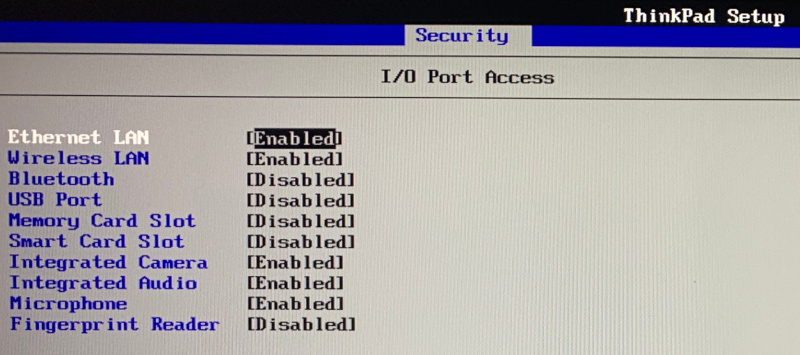
In this article, I will direct you On the most proficient method to Reset The Profiles Secret word on Lenovo t14 s? If the Lenovo Organization Sponsorship can't help you with opening your Profiles secret expression, you can endeavor with the techniques under. Can make a pass at Lenovo ThinkPad, IdeaPad, Yoga, and other series of Lenovo laptops.
Use the Aberrant Access Secret Key
There is an optional section secret word worked in to the Profiles by the creation. It is concealed, so we can't see it normally, yet we can endeavor to find it out on the master secret word site.
1. Power on PC, press F1 key to boot up Profiles section screen.
2. On the mystery expression text box endeavor with three passwords, if this huge number of three passwords are mixed up, you will be deterred with the screen "System Injured". Likewise, you will get a code to get the optional entry secret key. Record this code on paper.
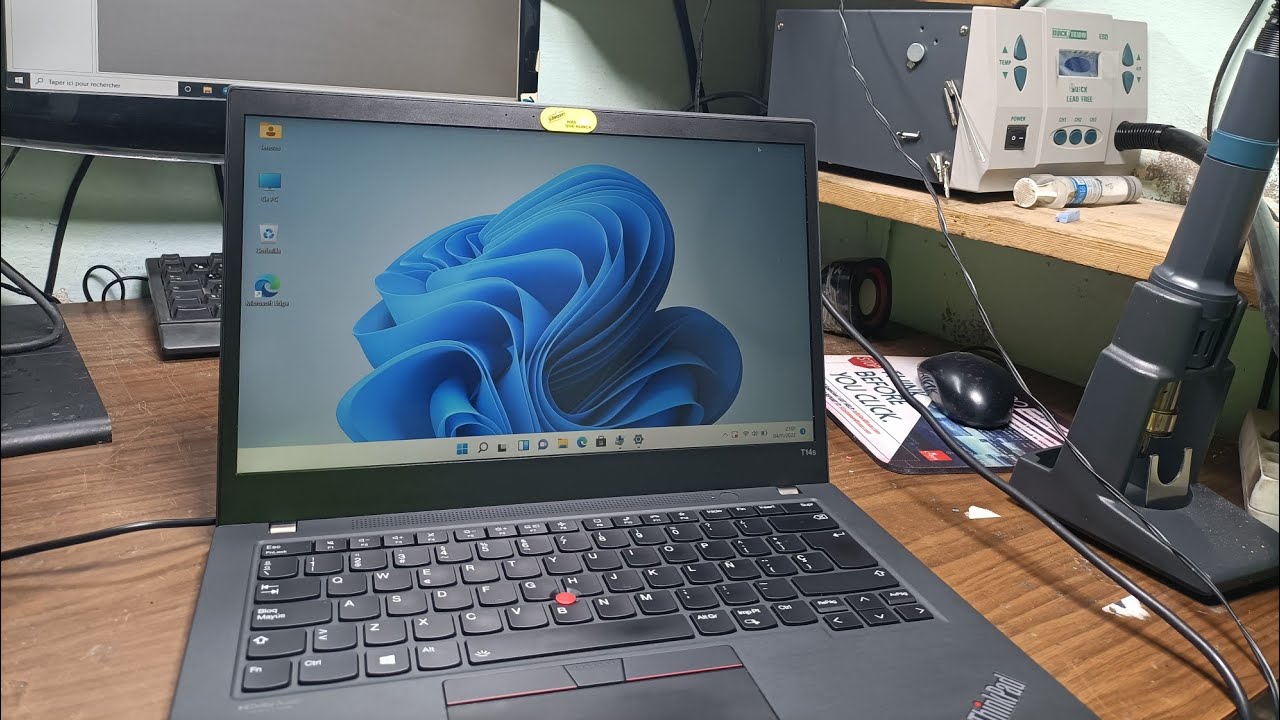
3. Go to another PC with web related, open this page: https://profiles pw.org/.
4. Enter the code you get on the System Incapacitate screen and tap on Get secret key.
5. You will get an overview of passwords. Yet again go to your PC, restart it and press F1 key to boot to the Profiles entry screen, and a while later endeavor with the summary of passwords separately. In any case, you just have the choice to enter three mixed up passwords before your structure is locked. Good luck with you!
Dispose of CMOS battery
1. Power off your Lenovo PC, disconnect with the power source, switch off every one of the connections from PC. 2. Take out the battery from PC, and a short time later dispense with the lower part of the PC's case. 3. Find the CMOS battery, and take out the CMOS battery from PC carefully. This will reset Profiles settings to default settings, likewise clear Profiles secret word.
4. Yet again keep it together for an hour, place the CMOS battery back in its space, and reassemble PC. 5. Turn on the PC, press F1 key again and again, you will get into Lenovo/ThinkPad Profiles settings without entering secret expression.
Cut off and Scl in Security Chip
1. Power off PC, separate with the power source, destroy PC. (Center around the screw model and region, you can snap an image with it. Then again expecting that the machine gather is done, but you see that there are at this point two or three little screws left, you will have a cerebral aggravation.)
2. When destroy the PC, find the chip. It is on the back of the motherboard. Handle the plastic edge and turn the motherboard over, you will see it. As the picture underneath, the chip is in the red circle.
3. To remove chip, you need to turn on and boot the PC. In this manner, after you track down the SCL and SDA, interface the hard drive, battery, console, show screen, and the other fundamental parts with PC. 4. Interact with the power connector and turn on PC. At the point when the control center light is on, hamper SCL and SDA.
5. Expecting it resolves positively, you will get into Profiles immaculately without asking secret expression. If not, you ought to endeavor a couple of times. 6. When get into Profiles settings, reset Profiles secret expression. If it is unnecessary, you can weaken the Director Secret word on Profiles, if, you neglect to recollect Profiles secret expression on your PC again.
7. At long last, try to press F10 to exit and save the change. 8. After your Profiles secret key is opened actually, power off PC, reassemble your PC.
FAQ's-How to Reset the BIOS Password on Lenovo t14s?
What is the Profiles key for Lenovo t14s?
Again and again tap the F1 key when the Lenovo, ThinkPad, ThinkStation, or ThinkCentre logo appears, The PC could flag once to exhibit that it will boot to Profiles.
How would I Reset my Lenovo Thinkpad t14?
Exactly when the PC is completely turned off, press the Novo Button on your PC. Novo button is a little round button, when in doubt, near the power button or on the left 50% of the PC. The structure resolve on to show the Novo Button Menu. Use your bolt keys to pick Structure Recovery and press Enter.
Might Profiles secret phrase at any point be eliminated?
Accepting you have neglected to recall one of the passwords that is set in the Profiles, resetting the CMOS or NVRAM helps reset the Profiles to creation line with defaulting settings and dispose of the passwords from the Profiles. Alert: Clearing the CMOS or NVRAM using a jumper resets the passwords in the Profiles.
How to boot from USB Lenovo ThinkPad T14?
Press F12 rapidly as the Thinkpad logo appears. There should be a spring up menu with a summary of choices. Select the USB drive using the bolt key and press Enter.
If you set a chief mystery key on your Profiles plan, you will be incited to enter this mystery expression preceding having the opportunity to Profiles plan settings. In any case, accepting you neglected to recollect the Profiles secret key on your Lenovo PC, how would you enter Profiles game plan settings? How to Reset the BIOS Password on Lenovo t14s?
Right when you get an issue with your PC, you would do well to contact the gathering backing and solicitation their recommended strategies to open your Profiles course of action settings.
Nonetheless, as I find in the power site of Lenovo PC, they can't help with reseting your Profiles secret key if you neglected to recollect the old mystery word; they will recommend you to have the system board superseded.
How to Reset the BIOS Password on Lenovo t14s?
In this article, I will direct you On the most proficient method to Reset The Profiles Secret word on Lenovo t14 s? If the Lenovo Organization Sponsorship can't help you with opening your Profiles secret expression, you can endeavor with the techniques under. Can make a pass at Lenovo ThinkPad, IdeaPad, Yoga, and other series of Lenovo laptops.
Use the Aberrant Access Secret Key
There is an optional section secret word worked in to the Profiles by the creation. It is concealed, so we can't see it normally, yet we can endeavor to find it out on the master secret word site.
1. Power on PC, press F1 key to boot up Profiles section screen.
2. On the mystery expression text box endeavor with three passwords, if this huge number of three passwords are mixed up, you will be deterred with the screen "System Injured". Likewise, you will get a code to get the optional entry secret key. Record this code on paper.
3. Go to another PC with web related, open this page: https://profiles pw.org/.
4. Enter the code you get on the System Incapacitate screen and tap on Get secret key.
5. You will get an overview of passwords. Yet again go to your PC, restart it and press F1 key to boot to the Profiles entry screen, and a while later endeavor with the summary of passwords separately. In any case, you just have the choice to enter three mixed up passwords before your structure is locked. Good luck with you!
Dispose of CMOS battery
1. Power off your Lenovo PC, disconnect with the power source, switch off every one of the connections from PC. 2. Take out the battery from PC, and a short time later dispense with the lower part of the PC's case. 3. Find the CMOS battery, and take out the CMOS battery from PC carefully. This will reset Profiles settings to default settings, likewise clear Profiles secret word.
4. Yet again keep it together for an hour, place the CMOS battery back in its space, and reassemble PC. 5. Turn on the PC, press F1 key again and again, you will get into Lenovo/ThinkPad Profiles settings without entering secret expression.
Cut off and Scl in Security Chip
1. Power off PC, separate with the power source, destroy PC. (Center around the screw model and region, you can snap an image with it. Then again expecting that the machine gather is done, but you see that there are at this point two or three little screws left, you will have a cerebral aggravation.)
2. When destroy the PC, find the chip. It is on the back of the motherboard. Handle the plastic edge and turn the motherboard over, you will see it. As the picture underneath, the chip is in the red circle.
3. To remove chip, you need to turn on and boot the PC. In this manner, after you track down the SCL and SDA, interface the hard drive, battery, console, show screen, and the other fundamental parts with PC. 4. Interact with the power connector and turn on PC. At the point when the control center light is on, hamper SCL and SDA.
5. Expecting it resolves positively, you will get into Profiles immaculately without asking secret expression. If not, you ought to endeavor a couple of times. 6. When get into Profiles settings, reset Profiles secret expression. If it is unnecessary, you can weaken the Director Secret word on Profiles, if, you neglect to recollect Profiles secret expression on your PC again.
7. At long last, try to press F10 to exit and save the change. 8. After your Profiles secret key is opened actually, power off PC, reassemble your PC.
FAQ's-How to Reset the BIOS Password on Lenovo t14s?
What is the Profiles key for Lenovo t14s?
Again and again tap the F1 key when the Lenovo, ThinkPad, ThinkStation, or ThinkCentre logo appears, The PC could flag once to exhibit that it will boot to Profiles.
How would I Reset my Lenovo Thinkpad t14?
Exactly when the PC is completely turned off, press the Novo Button on your PC. Novo button is a little round button, when in doubt, near the power button or on the left 50% of the PC. The structure resolve on to show the Novo Button Menu. Use your bolt keys to pick Structure Recovery and press Enter.
Might Profiles secret phrase at any point be eliminated?
Accepting you have neglected to recall one of the passwords that is set in the Profiles, resetting the CMOS or NVRAM helps reset the Profiles to creation line with defaulting settings and dispose of the passwords from the Profiles. Alert: Clearing the CMOS or NVRAM using a jumper resets the passwords in the Profiles.
How to boot from USB Lenovo ThinkPad T14?
Press F12 rapidly as the Thinkpad logo appears. There should be a spring up menu with a summary of choices. Select the USB drive using the bolt key and press Enter.