I'd be glad to help you troubleshoot the "invalid SSL certificate error code 526" you're encountering. This error typically indicates an issue with the website's SSL certificate, which is crucial for establishing a secure connection between your browser and the server.
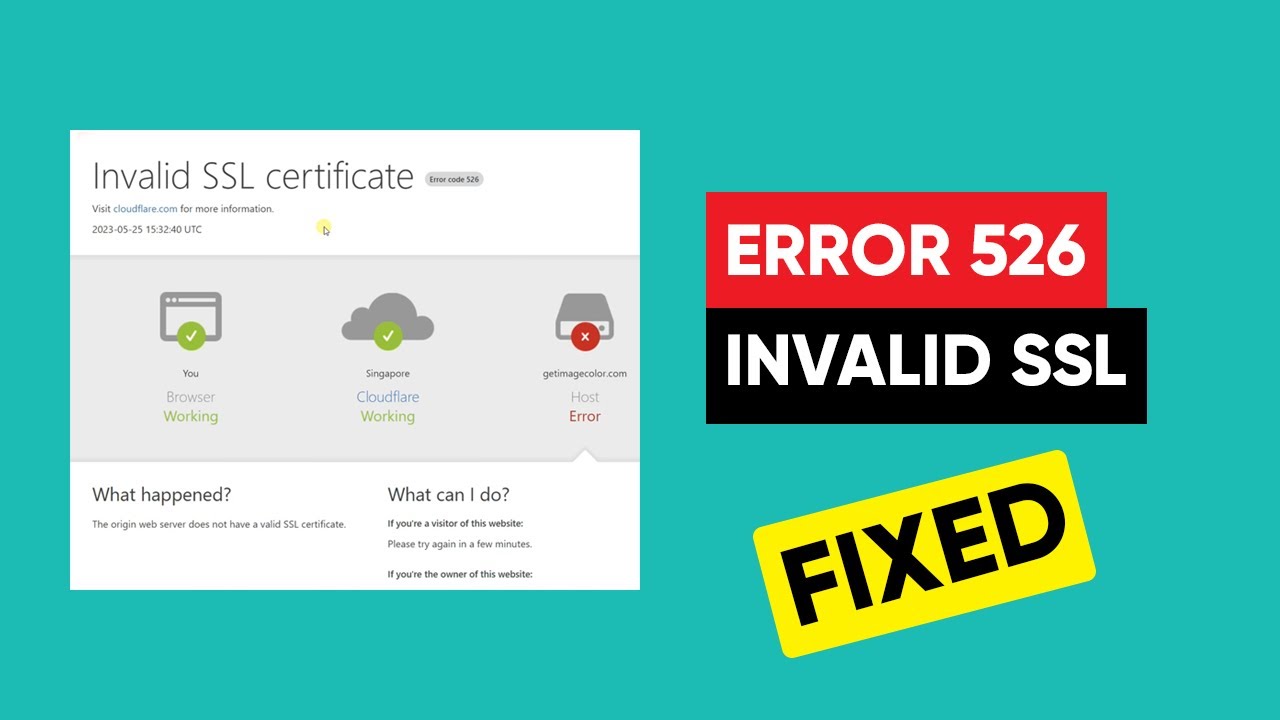
Understanding the "Invalid SSL Certificate Error Code 526"
This specific error code (526) often arises when you're using a service like Cloudflare, a content delivery network (CDN). Cloudflare acts as an intermediary between your browser and the website you're trying to access. When Cloudflare encounters an invalid SSL certificate error code 526, it means it cannot validate the certificate presented by the origin server (the actual website).
Potential Causes and Troubleshooting Steps:
-
Expired SSL Certificate: SSL certificates have just a limited validity span. Should the certificate of the website have expired, Cloudflare will highlight a invalid SSL certificate error code 526.
- Solution: Resolving this requires the SSL certificate being renewed by the website administrator. As a user, nothing you can immediately do in this regard.
-
Incorrect SSL Certificate Installation: Should the SSL certificate be improperly deployed on the origin server, the error code invalid SSL certificate error 526 may result.
- Solution: The certificate should be deployed correctly on the server under administration of a website.
-
Incomplete SSL Certificate Chain: Many times, SSL certificates accompany intermediate certificates establishing a chain of trust. Should any of these certificates go missing, you may come across a invalid SSL certificate error code 526.
- Solution: The whole certificate chain should be correctly implemented, hence website managers must confirm this.
-
Misconfigured SSL Settings on Cloudflare: In rare cases, the issue might lie with Cloudflare's SSL settings.
- Solution: Double-check your SSL settings, especially the "SSL/TLS encryption mode," if you run your website using Cloudflare. For debugging, you might have to temporarily change it from "Full (Strict)" to a less restricted mode; but, keep in mind that you should thereafter return it to a tighter option for best security.
Additional Tips:
- Clear Browser Cache: There may occasionally be a cached copy of the certificate creating the issue. Try deleting the cookies and cache from your browser, then return to the site.
- Try a Different Browser: Try visiting the page in another browser to rule out browser-specific problems if one browser shows persistent problems.
- Contact Website Support: Should none of the following fixes address the invalid SSL certificate error code 526, you might want to check with the support staff of the website.
Important Note:
It is highly discouraged even if it would be easy to ignore the invalid SSL certificate error code 526 warning. A current SSL certificate guarantees a safe link, therefore shielding your data from possible interception. Should you get this issue often, think about visiting other websites that give security first priority by keeping current SSL certificates.
Read More : DIGITAL MARKETING ENHANCE YOUR BUSINESS STRATEGY
Answered a month ago
 Olivia Wilson
Olivia Wilson
I'd be glad to help you troubleshoot the "invalid SSL certificate error code 526" you're encountering. This error typically indicates an issue with the website's SSL certificate, which is crucial for establishing a secure connection between your browser and the server.
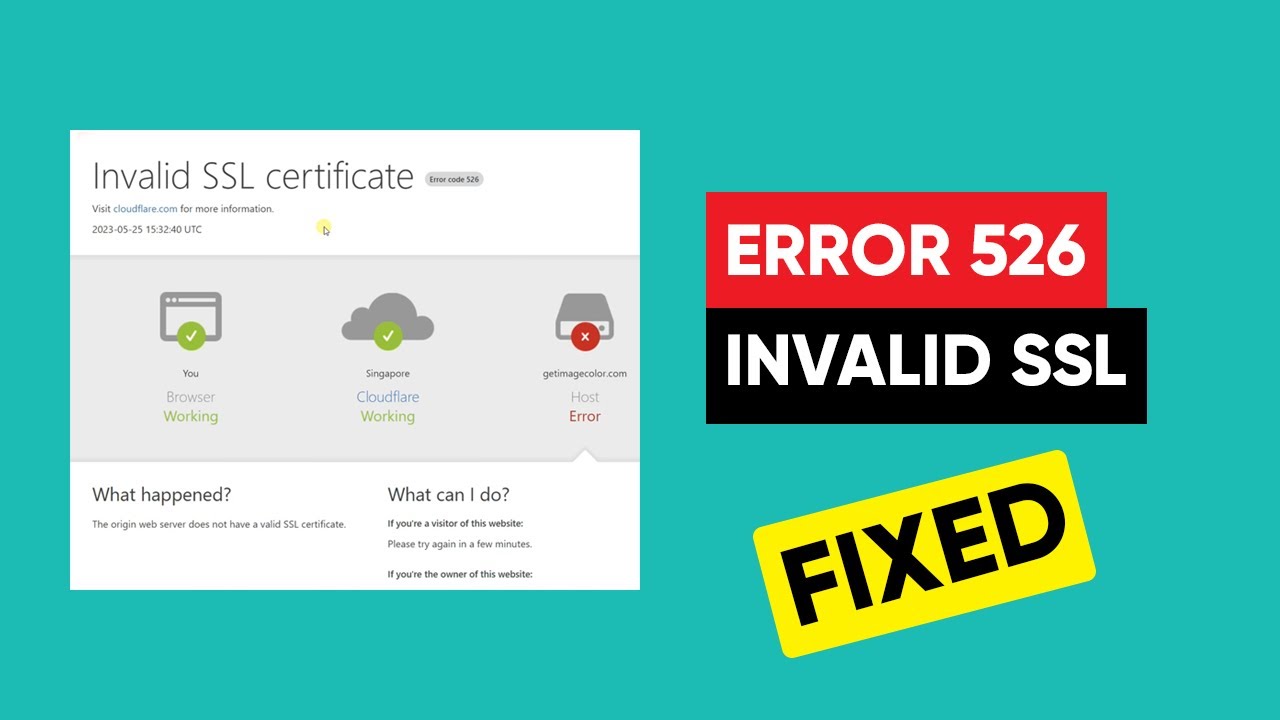
Understanding the "Invalid SSL Certificate Error Code 526"
This specific error code (526) often arises when you're using a service like Cloudflare, a content delivery network (CDN). Cloudflare acts as an intermediary between your browser and the website you're trying to access. When Cloudflare encounters an invalid SSL certificate error code 526, it means it cannot validate the certificate presented by the origin server (the actual website).
Potential Causes and Troubleshooting Steps:
Expired SSL Certificate: SSL certificates have just a limited validity span. Should the certificate of the website have expired, Cloudflare will highlight a invalid SSL certificate error code 526.
Incorrect SSL Certificate Installation: Should the SSL certificate be improperly deployed on the origin server, the error code invalid SSL certificate error 526 may result.
Incomplete SSL Certificate Chain: Many times, SSL certificates accompany intermediate certificates establishing a chain of trust. Should any of these certificates go missing, you may come across a invalid SSL certificate error code 526.
Misconfigured SSL Settings on Cloudflare: In rare cases, the issue might lie with Cloudflare's SSL settings.
Additional Tips:
Important Note:
It is highly discouraged even if it would be easy to ignore the invalid SSL certificate error code 526 warning. A current SSL certificate guarantees a safe link, therefore shielding your data from possible interception. Should you get this issue often, think about visiting other websites that give security first priority by keeping current SSL certificates.
Read More : DIGITAL MARKETING ENHANCE YOUR BUSINESS STRATEGY