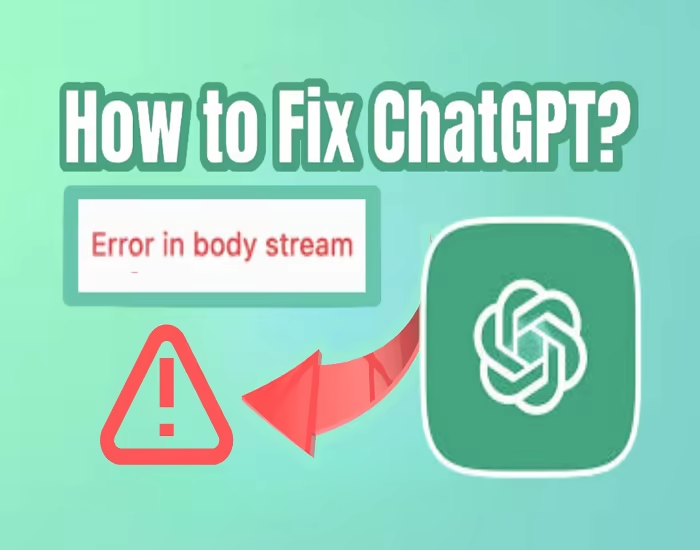Open AI created ChatGPT , a Chatbot with a sustainable language model. It can be used to have conversations, generate text, translate languages, and answer questions. However, sometimes ChatGPT may encounter errors. “Error in Body Stream” Error is one typical error.
This error occurs when ChatGPT cannot properly formulate the text required to answer the users query. There are few things you can do to try to fix the error “Error in Body Stream” error in ChatGPT:

source: google.com
- Regenerate the responses: Sometimes, simply regenerating the responses will fix the error. To do this, click the regenerate response button in the ChatGPT interface.
- Start a new Chat: If regenerating the responses does not work, try starting a new chat. This may clear any error that are causing a problem.
- Clear your Browser Cache: Your Browser cache may be storing old or corrupted data that is causing a error.
- Make sure you have a reliable and strong internet connection by testing it.
- Weak or unstable internet connection can cause error in ChatGPT.
- Use a different browser: Try using a different browser to access the ChatGPT. This might assist you in fixing the problem.
- Contact Open AI Support: If you have tried all of the above and the error is still occurring, you can connect Open AI Support for help.
Read Also:ChatGPT-4 Jailbreak: Is it possible to jailbreak ChatGPT 4?
Why can’t I send a request in ChatGPT?
There are few reasons why you might not be able to send a request to ChatGPT. One possibility is that the ChatGPT server are overloaded. If this is the case, you will need to wait the server are less busy before you can send a request.
Another possibility is that you are trying to send the request that is too complex for ChatGPT to understand. If this is the case, you will need to simplify your request.
Finally, it is possible that there is a problem with your internet connection. If this is the case, you will need to check your internet connection and make sure that it is working properly.
What causes network error on ChatGPT?
A network error on ChatGPT can cause by a number of factors, including:
- A problem with your internet connection
- A problem with ChatGPT Server
- A problem with your computer and device
If you are experiencing a network error on ChatGPT you can try the following:
- Make sure the internet connection is functioning properly by checking it.
- Restart your computer or device.
- Try using a different browser to access ChatGPT.
- Contact Open AI Support for help.
Now you must be wondering What is ChatGPT?
Large language model chatbot ChatGPT was created by open AI.
- Having conversations
- Generating texts.
- Translating languages.
- Answering questions.
Read Also:Will Software Engineers Be Replaced By AI? Step By Step Guide 2023
What is the “Error in Body Stream” Error?
Error in body stream chat gpterror occurs when ChatGPT cannot properly formulate the text required to answer the users query.
The query is too complex for ChatGPT to understand.
- Regenerate the query.
- ChatGPT Server is having a problem.
- There is a problem with Users Internet Connection.
How to fix error in Body Stream Error?
There are few things you can use to fix the Error in body stream chat gpt:
- Regenerate the response sometimes, simply regenerating the response can fix the error.
- Start a new chat, If regenerating the new response doesn’t work then try to start a new chat.
- Clear your browser cache: Your browser cache may be storing old or corrupted data that is causing the error.
- Check your Internet Connection: Make sure that you have a strong and stable internet connection.
- Use a different browser: Try using a different browser to access ChatGPT.
- Contact OpenAI Support: If you have tried all of the above and the error is still occurring, you can contact OpenAI Support for help.
Other tips for troubleshooting ChatGPT errors:
- Make sure that you are using the latest version of ChatGPT.
- Try using a different query.
- Try simplifying your query.
- Retry after waiting a while.
What are the usual reason for the error “ Error in Body Stream” ?
The following are some of the most common causes of the “Error in the Body Stream" error:
- A problem with the user’s query: The query maybe too complex for ChatGPT to understand, or it may contain errors.
- A problem with ChatGPT server: The ChatGPT Servers maybe overloaded or experiencing technical difficulties.
- A problem with user’s internet connection: The user’s internet connection maybe too slow or unstable which may lead too problem.
- A problem with user’s browser maybe outdated or corrupted.
How to prevent the error in body stream error from happening?
There are few things that you can do to prevent the error in body stream error from happening:
- Use simple and clear queries: Avoid using complex or ambiguous query.
- Keep your browser up to date: Make sure that you are using the latest version of your browser.
- Inspect your internet connection: make certain that it is dependable and strong.
- Use a different browser: If you are having any problem with one browser, try using a different browser.
Read Also:ChatGPT-4 Jailbreak: Is it possible to jailbreak ChatGPT 4?
What should I do if I get the “Error in Body Stream” Error?
If you are getting the error in body stream error again and again, then you can follow the thing listed below:
- Regenerate the response.
- Start a new chat.
- Clear your browser cache.
- Clear your internet connection.
- Use a different browser.
- Contact OpenAI Support
I hope this helped you, if it did then make sure to like, share and comment.
If you have any question about ChatGPT or on any other topics feel free to ask them in the comments section below, Universe will answer it sooner or later.
BY :- ANANYA SAXENA